AIOU Address Change: A Step-by-Step Guide
To change your address with Allama Iqbal Open University (AIOU), you need to follow these steps:
- Go to the official website of AIOU: https://www.aiou.edu.pk/.
- Click on the "Student Services" tab and select "Student Profile".
- Enter your Roll Number and click on the "Search" button.
- Once your profile is loaded, click on the "Edit" button next to your current address.
- Update your address details and click on the "Save" button to confirm the changes.
Alternatively, you can also submit a written application to the AIOU regional office where you are enrolled, requesting a change of address. The application should include your updated address details and your Roll Number.
Once your address is updated, you will receive a confirmation message or email from AIOU. It is important to keep your address updated with AIOU so that you receive all relevant communications and course materials on time.


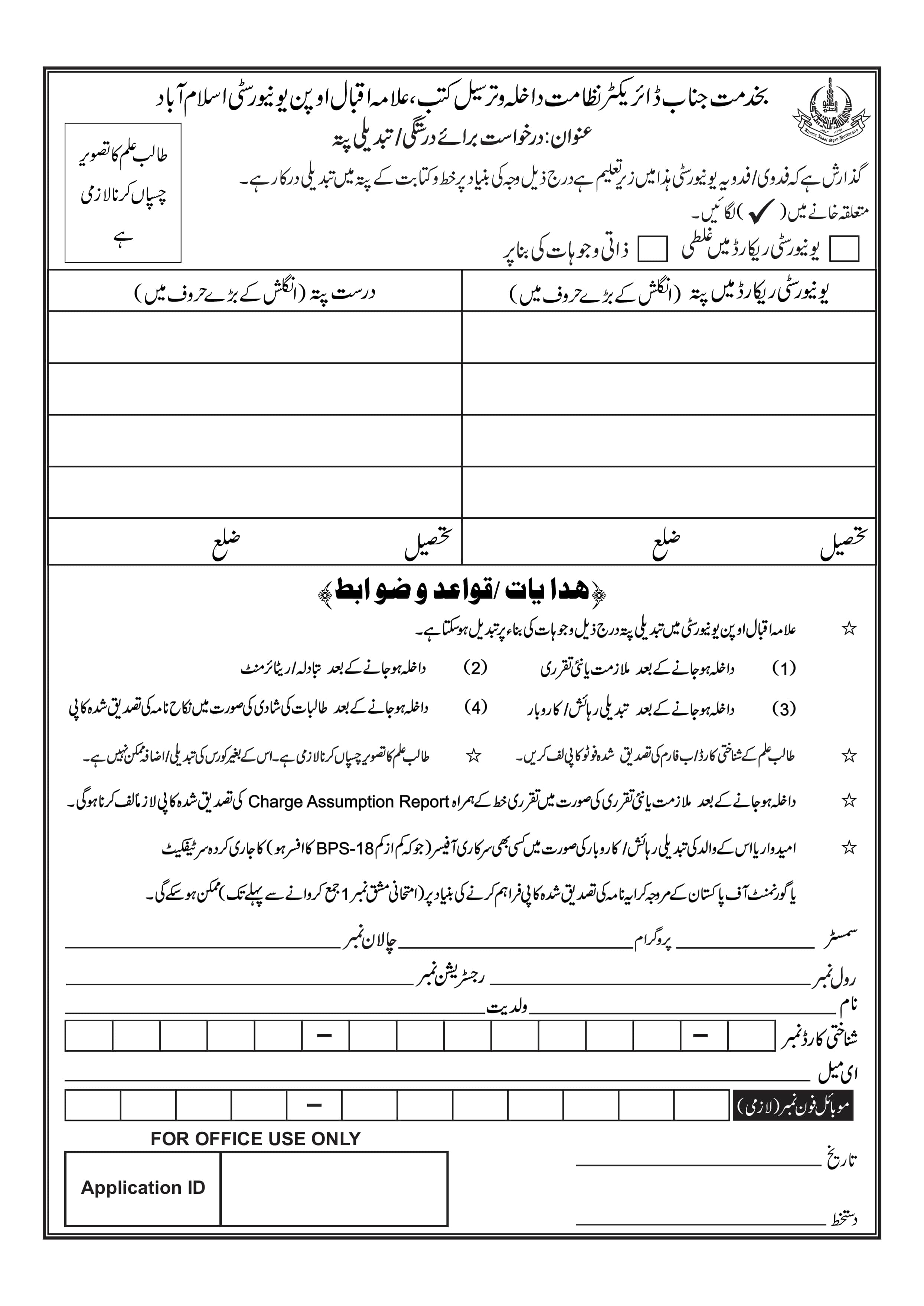





Please Do Not Spam on this Blog.
If You Have Any Query Feel Free to Comment.